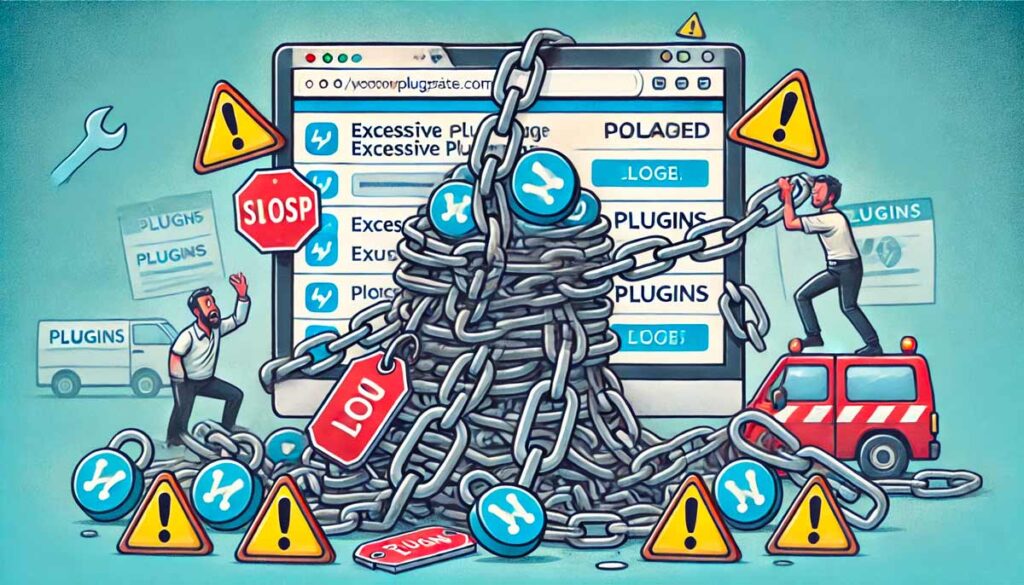WordPress is undoubtedly one of the most widely used and popular CMS worldwide, thanks to its flexibility and the vast range of plugins available to extend its functionality. However, the indiscriminate use of too many plugins can lead to performance, security, and maintenance issues. In this article, we analyze the main risks and recommend best practices for optimal management.
The Importance of Limiting the Number of Plugins
A common mistake among WordPress users is installing an excessive number of plugins, often without a clear criterion. Even though each plugin offers useful features, excessive use can generate numerous problems:
1. Performance Slowdown
Each plugin adds code to the site, increasing page load time. A slow website negatively affects user experience and SEO ranking on Google.
2. Plugin Conflicts
Many plugins are not developed with compatibility in mind. Using too many plugins increases the risk of conflicts between them, causing errors, malfunctions, or even site crashes.
3. Security Issues
Each plugin represents a potential vulnerability for the site. Outdated plugins or those from unreliable sources can be exploited by hackers for cyber-attacks.
4. Maintenance Challenges
Updating and monitoring many plugins can become a complex task. Furthermore, if a plugin is no longer updated by its developers, it may cause incompatibility with new WordPress versions.
Targeted Solutions: Fewer Plugins, Greater Efficiency
To avoid these issues, the best strategy is to install only the plugins that are truly necessary and, when possible, prefer custom solutions or native WordPress features.
Criteria for Choosing a Plugin:
- Reliability and Support: Choose plugins with excellent reviews, regularly updated, and developed by reputable teams.
- Code Efficiency: Opt for lightweight and well-optimized plugins for performance.
- WordPress Compatibility: Ensure the plugin is compatible with your WordPress version and other installed plugins.
Alternatives to Plugins for Common Features
- Image Optimization: Instead of plugins like Smush, use external tools like TinyPNG or native WebP.
- SEO: Instead of a heavy plugin, use WordPress’s native SEO features combined with well-optimized code.
- Security: If possible, configure a server-side firewall and .htaccess rules to protect the site without additional plugins.
Why Avoid Plugins Like Elementor
One of the most common mistakes is relying on page builders like Elementor for website construction. While these tools offer an intuitive interface, they present several disadvantages:
- Bloated and Heavy Code: Generates poorly optimized HTML code, slowing down page loading.
- Maintenance Challenges: Removing Elementor without damaging the site is complex and often requires a complete page rebuild.
- Customization Limitations: Compared to a custom-developed theme, Elementor limits flexibility in the long run.
Recommended Alternatives
- Gutenberg: WordPress’s native editor, much lighter and more efficient.
- Custom Development: If you have the skills, creating a custom theme with optimized code is the best solution.
- Lightweight CSS Frameworks: Such as Tailwind CSS or Bootstrap, for better control over customization without slowing down the site.
Conclusion
WordPress offers endless possibilities thanks to its plugins, but excessive use can compromise site speed, security, and maintenance. The ideal choice is to limit plugins to only those that are truly necessary and avoid heavy solutions like Elementor. A targeted and conscious approach ensures a high-performing, secure, and easily manageable website in the long run.