Docker: What It Is, Benefits, and Production Use for PHP Developers
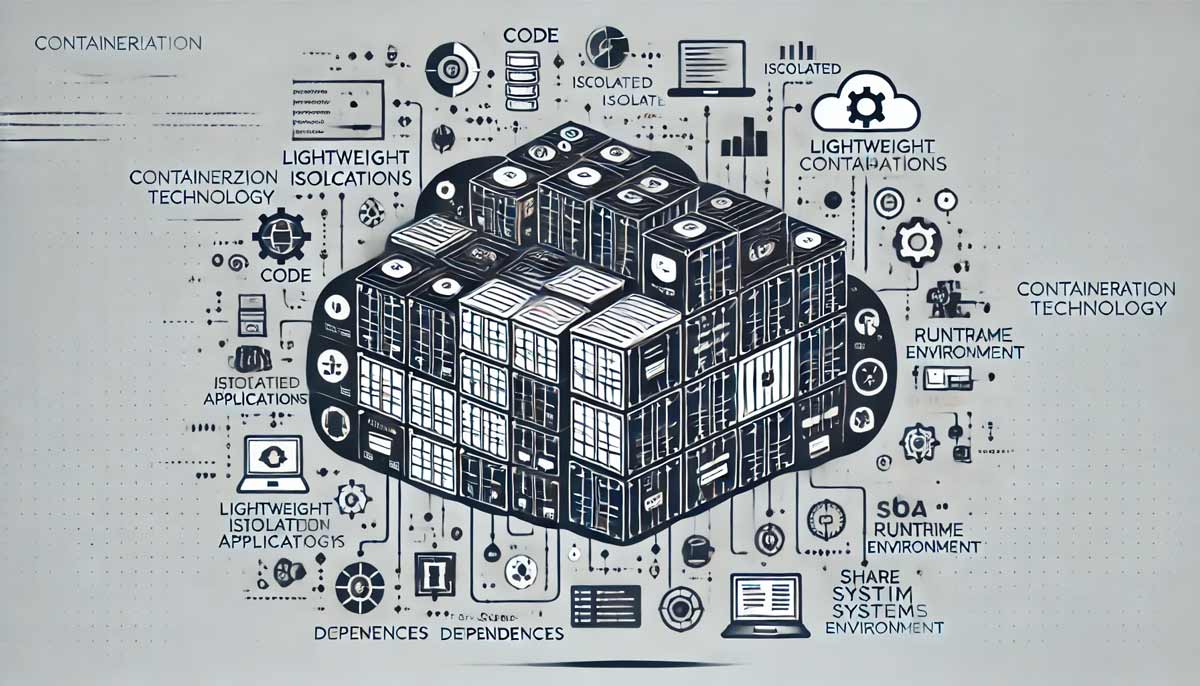
Docker was introduced in 2013 by Solomon Hykes as part of an internal project at dotCloud, a PaaS (Platform as a Service) platform. Its revolution was the introduction of lightweight and portable containers, based on existing technologies like LXC (Linux Containers), but with simpler and more accessible management for developers. Over the years, Docker has evolved to become the de facto standard for containerization, also influencing the creation of Kubernetes for large-scale orchestration.
What is Docker?
Docker is an open-source containerization platform that allows the creation, distribution, and execution of applications in isolated environments called containers. A container includes everything necessary to run an application: code, runtime, libraries, and dependencies, ensuring portability and consistency across development, testing, and production environments.
Advantages of Docker
Docker offers numerous advantages, including:
- Isolation: Each container runs an application independently, avoiding dependency conflicts.
- Portability: Containers can be run on any machine with Docker installed, eliminating issues related to differences between development and production environments.
- Efficiency: Containers share the operating system kernel, making them lighter and faster compared to virtual machines.
- Scalability: Docker simplifies the management and deployment of distributed and scalable applications.
- Automation: Facilitates continuous integration (CI/CD) and application management through orchestrators like Kubernetes.
How Can Docker Be Useful for a PHP Developer?
For a PHP developer, Docker offers numerous benefits:
- Consistent development environment: Avoids configuration issues between different machines.
- Easy testing and debugging: Allows rapid testing of code on different PHP versions and databases without manual installation.
- Simplified deployment: With Docker, an application can be easily transferred from a local environment to a production server without surprises.
- Dependency management: Prevents conflicts between different versions of PHP, libraries, and required services.
Using Docker in Production
Docker is widely used in production due to its ability to:
- Reduce deployment time by automating environment configuration.
- Ensure application reproducibility across different servers.
- Facilitate scalability with orchestrators like Kubernetes or Docker Swarm.
- Improve security through container isolation.
Linux Distributions and PHP Using Docker
Many Linux distributions have adopted Docker as a default or optional containerization solution. For example:
- Ubuntu: Provides official Docker packages directly in its repositories.
- Debian: Supports Docker through dedicated repositories and optimized packages.
- CentOS / RHEL: Integrate Docker as an essential tool for application development and deployment.
- Alpine Linux: Widely used for Docker images due to its lightweight nature.
PHP has also embraced Docker for application management:
- Officially: The PHP team maintains official Docker images available on Docker Hub.
- Laravel Sail: Laravel includes a preconfigured Docker development environment called Sail, which simplifies development without manual configurations.
- Symfony: Symfony offers optimized Docker images for development and production environments.
- WordPress and Drupal: Both CMS platforms have official Docker images for quick installation and management.
Example Usage with PHP (Symfony, Laravel, WordPress, Drupal)
Below is an example of Docker Compose for a PHP application with Nginx, MySQL, and PHP-FPM, usable with frameworks such as Symfony, Laravel, WordPress, or Drupal:
version: '3.8'
services:
app:
image: php:8.2-fpm
container_name: php_app
volumes:
- .:/var/www/html
depends_on:
- db
web:
image: nginx:latest
container_name: nginx_server
ports:
- "8080:80"
volumes:
- .:/var/www/html
- ./nginx.conf:/etc/nginx/conf.d/default.conf
depends_on:
- app
db:
image: mysql:8.0
container_name: mysql_db
restart: always
environment:
MYSQL_ROOT_PASSWORD: root
MYSQL_DATABASE: mydb
MYSQL_USER: user
MYSQL_PASSWORD: password
ports:
- "3306:3306"Specific Examples:
- Symfony and Laravel: The setup above is perfect for hosting a Symfony or Laravel application, ensuring consistency between development and production.
- WordPress: You can replace the image
php:8.2-fpmwithwordpress:latestand configure the database for installation. - Drupal: Similar to WordPress, it requires a compatible database and the necessary PHP extensions.
Conclusion
Docker simplifies the development, testing, and deployment of PHP applications, making it an excellent choice for working with Symfony, Laravel, WordPress, Drupal, and other open-source systems. With a well-configured Docker setup, consistency, portability, and efficiency can be ensured throughout every stage of the application lifecycle.
Tags: CentOS, Debian, Docker, Drupal, Laravel, Linux, PHP, Symfony, Ubuntu, WordPress
